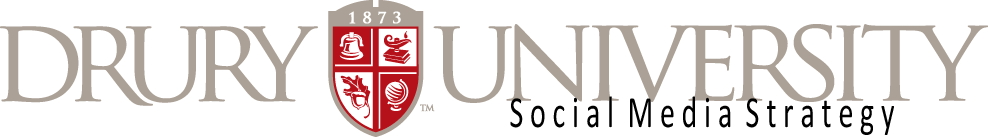Editor’s note: This post is the second installment of a series on social-media tools for managers. Be sure to check out Part 1 if you missed it.
We covered the physical tools of the trade to help you as a social media manager. In this installment, we will be covering some of the image software tools of the trade. Social-media managers have a wide variety of online and software platforms to choose from. The key is to have an open attitude to try to see what works best for you and your organization.
We have condensed the options to provide you with an idea of the social-media tools that are used in the industry, as well as a starting point for you to conduct your research.
Images
So you’ve snapped your photos, and they turned out well. What can you do to make them look more appealing to your audience?
Two words: photo editing.
Depending on your organization and content, you may want to edit photos slightly to preserve the original image or moderately edit them to improve the quality of visual communication.
As mentioned in part 1, high-quality images help to boost your organization’s credibility.
Here are several options to consider for your desktop and mobile suite of tools:
1. Photoshop
 Photoshop is commercial image-creation and editing software. Whether you’re editing photo or designing high-quality graphics, Photoshop is the dynamite in your arsenal. This program used to be a one-time-only software purchase, but as with other Adobe products, it became a Creative Cloud product as “Photoshop CC” and moved to a subscription model. View the tools in the Photoshop family and pricing here.
Photoshop is commercial image-creation and editing software. Whether you’re editing photo or designing high-quality graphics, Photoshop is the dynamite in your arsenal. This program used to be a one-time-only software purchase, but as with other Adobe products, it became a Creative Cloud product as “Photoshop CC” and moved to a subscription model. View the tools in the Photoshop family and pricing here.
2. Canva
![]() Canva is an online tool that is aimed to make designing simple for everyone. The platform provides the user with resources to bring their ideas to life. Canva also has an online photo editor with user-friendly tools that allows you to tweak images to your liking.
Canva is an online tool that is aimed to make designing simple for everyone. The platform provides the user with resources to bring their ideas to life. Canva also has an online photo editor with user-friendly tools that allows you to tweak images to your liking.
Here’s the best part: there is no cost to use Canva.
3. Snapseed
Snapseed is a mobile application available for iPhones and Android phones. It’s a great app to have when all you have is a phone to work on.
This app gives you all the tools and power of a professional editing software. Fun fact: Snapseed is owned by Google.
4. VSCO Cam
VSCO Cam is an elegant camera and photo-editing app. It equips the user with filters and controls to transform images into a visually compelling piece.
The app has built-in presets as well as filters for purchase. One of the app’s appealing features is that you can create a preset for a filter and apply that to other images, forming a consistent and cohesive look in your overall visual delivery.
5. Rookie
Rookie is a mobile photo-editing app that provides you with various amounts of filters and editing options.
It is also a one-stop shop for creating images. You can add text on your images as well as overlay it with textures and leaks.
6. Layout
Layout by Instagram is a free tool for you to combine multiple photos as well as resize and fit photos into a collage format for Instagram.
This app lets you play around with how you want to configure your images. Want to flip them? Check. Looking to mirror that image? Check.
7. Squaready
Squaready is a smart layout tool for photos that works seamlessly with a variety of apps such as Instagram, Facebook, Twitter, VSCOCam, Snapseed, among others. It instantly resizes photos to fit within a square dimension without compromising quality or image proportionality. This is a tool you want to have, especially if you take a lot of landscape photos. What separates Squaready from other layout apps is that it does not leave a watermark on your images.
Now that you have a couple of new social media tools to try out, take time to play around with them and factor in how much of a resource it can be for your job.